In order to participate in any of the activities at Wildman Ranch, you will need to fill out their Online Waiver. As this form is somewhat complex, here’s a quick run down of the steps.
- First go to the Online Form website at https://www.adventurecentral.com/user/web/m/wfTravelerDetails.aspx?RID=4161344&CID=0&CLUID=46e78232-74b3-4f5a-8b43-42a79c0f31fb
- Scroll down the page and fill out the form, entering the traveler’s information and emergency contact completely.
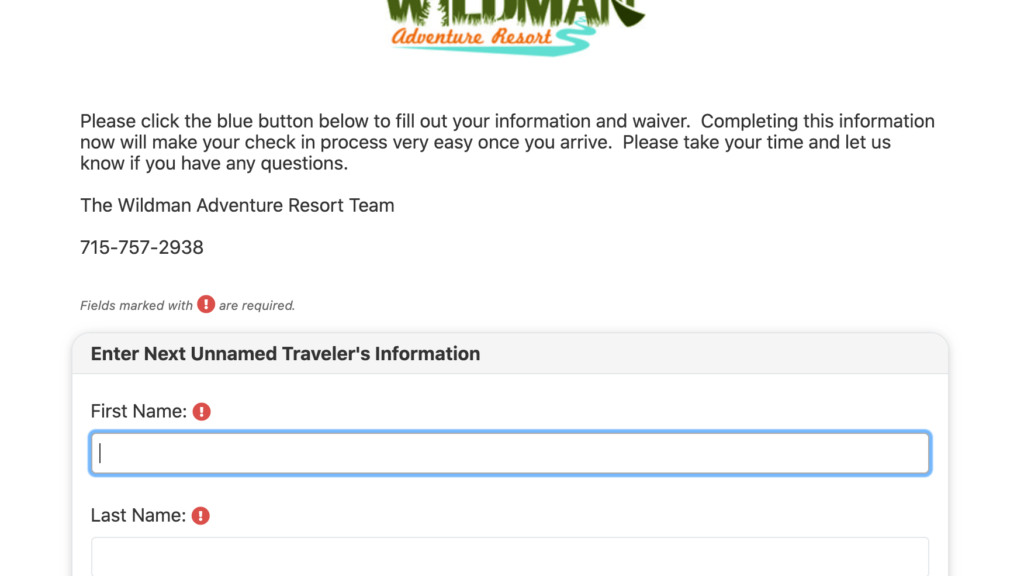
- If you are a young man (or filling the form out on behalf of one), there are two signatures required. The first is the signature from the young man himself. He can do this directly on the website by selecting the Sign Waiver button next to their name.
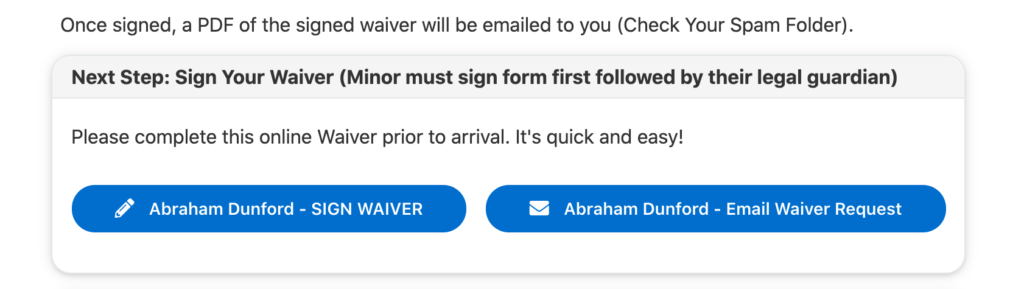
- The waiver signing page presents an electronic signature. Selecting the blue Accept button will associate the signature with the waiver. But the work isn’t over yet; you’ll need to confirm the acceptance
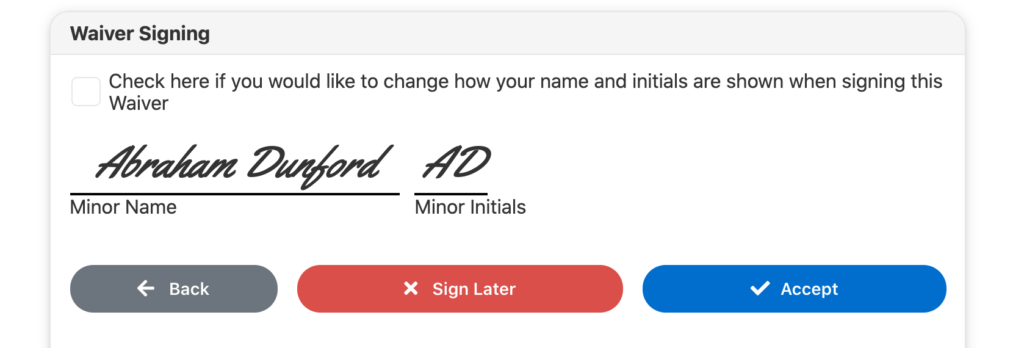
- The following screen shows the electronically signed form (along with a blank line for guardian signature, if applicable). Selecting the green Accept button will finally submit the waiver.
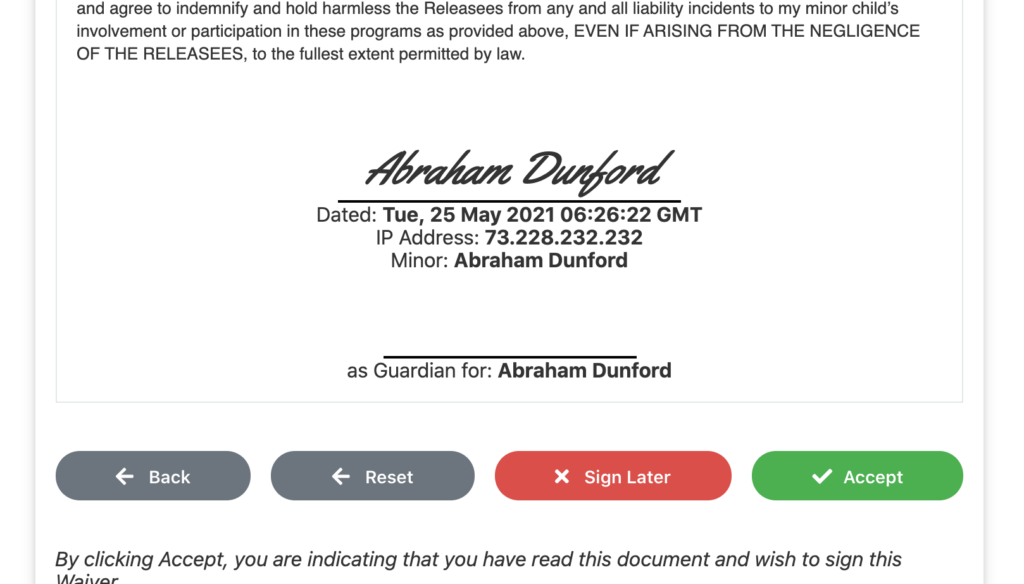
- If the waiver is for a youth attendee, they will also need a signature from a guardian. Luckily the system presents the same steps for the guardian waiver as for the youth. Simply select the blue Sign Guardian Waiver button to begin the process.
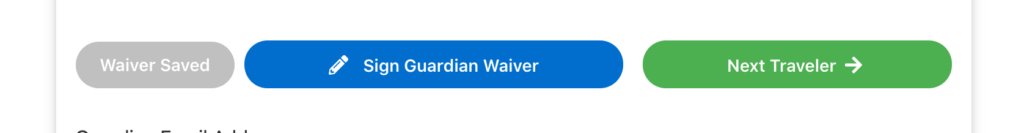
- Provide your (or the guardian’s) contact information, submit the signature as before, and you should be given a final screen with both youth and guardian signatures. Select that green Accept button one more time, and you should be good to go!
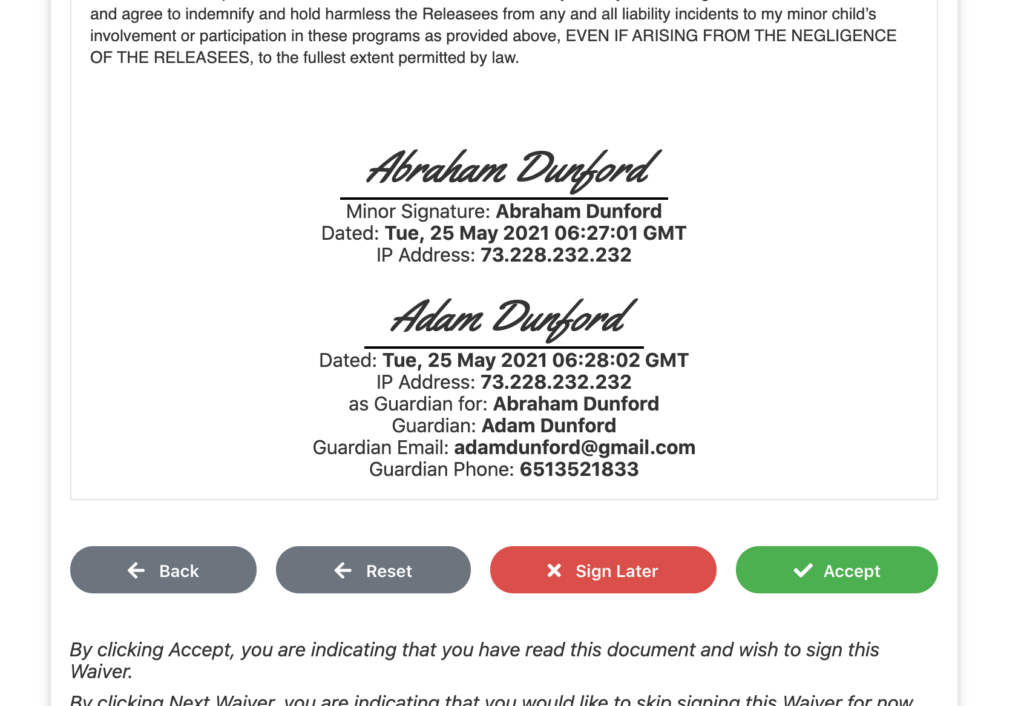
If all went well, you should now see your name on the list of attendees to Wildman Ranch. Congratulations!